Claude YOLO: Not so dangerously skip permissions
I do all my development with Claude Code and the spec-driven workflow du jour. Claude is usually great at letting me quickly explore new things and rapidly iterate on ideas.
If you’ve used Claude Code, you will be as tired as I am to have to give Claude permission to do basically anything. Can I edit this file? Yes, and don’t ask me again for similar commands. Can I run this script? Yes, and don’t ask me again for similar commands, etcetera.
I get it, Anthropic doesn’t want me to shoot myself in the foot and they know that with great power comes great responsibility. Claude has no concept of responsibility and will happily delete your files, kill your processes, divulge your credentials, and so on.
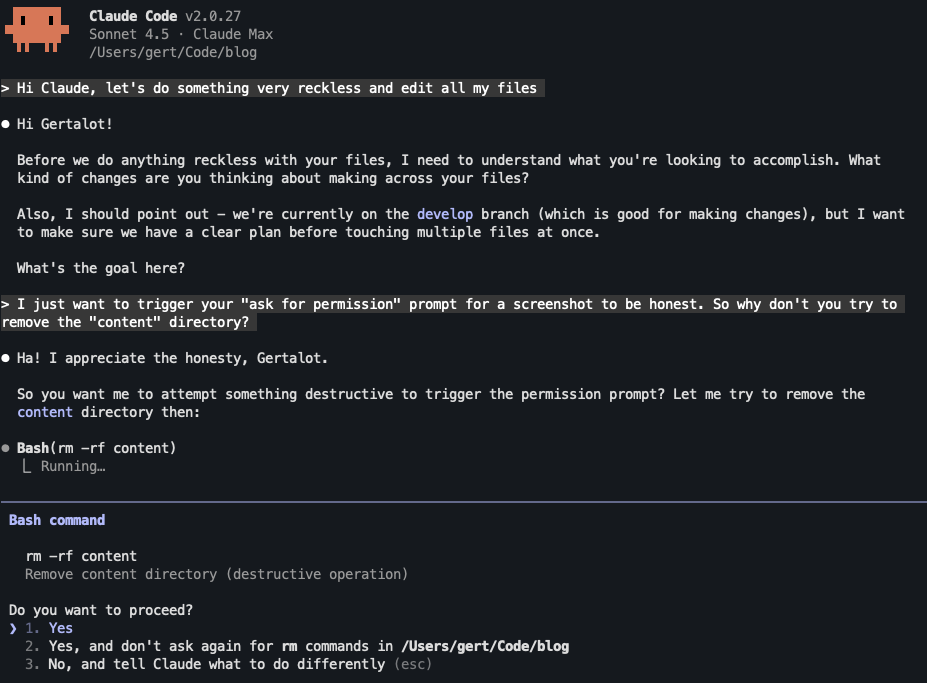
Well phew, right? Anyway this does get very annoying after a while, so if you really want to live dangerously, you
can use the --dangeously-skip-permissions command line argument. But yeah, you’re giving it full access to your
stuff.
So I put together Claude YOLO, or “yet another Claude Yolo”, because there are several other projects with similar names that do similar things.
This uses VS Code Devcontainers to open claude in a Docker container that doesn’t have access to your entire system.
It can access your project repo, your ~/.claude directory, and optionally a Chrome browser on your host that is
listening on debugging port 9222, so Claude can access it via Chrome DevTools
MCP.
I’m using this setup for my daily work, and it has really changed my workflow. I can give Claude bigger tasks and then go get a coffee or do something else while it’s hacking away at my code.
Go check it out at my Claude YOLO github repo.