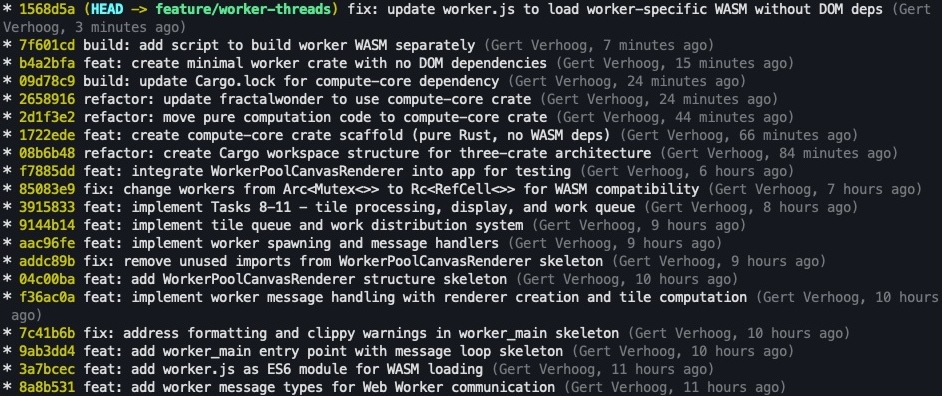LLMs don't think like humans
In a conversation I had recently, someone suggested that our human thinking at some level is the same as LLM thinking. I’ve thought about that a lot (over the past decades, given my degree in AI from many years ago), and it’s a really interesting question: What actually separates human cognition from LLMs? Is there a fundamental difference between human and machine intelligence?
I think that there are, at least currently, a number of big differences between the way we think and the way LLMs think.
Read more →